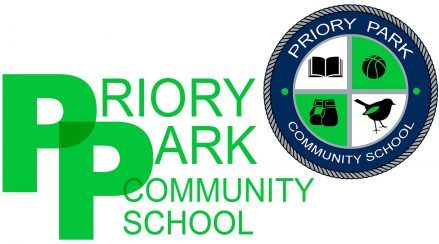Introduction
We live in interesting times where the internet is concerned; our children and our students have never known a time without the internet and the majority of them will never visit the library to find out information when they can Google it in the privacy of their own home. Facebook, Youtube, Myspace and Twitter have always been there and they’ve grown up with them all, and while as adults we’ve seen the dangers appear slowly with ever growing news reports of grooming, cyber bullying and people being prosecuted for comments they’ve made on social networks, they’ve been ever present for our children.
We want our children to be safe while they are online; we want them to use it responsibly and the best way to do this is to educate them about the good and the bad side of it. So educating our students about the internet is a major part of our eSafety policy. When the students sign their planner they agree to the acceptable use policy for the school. Whether accessed by a computer or a mobile device it pays to be educated in safe practices; if we can ingrain those good practices early on it will stand them in good stead for later years.
PPCS’s Internet Agreement With Students
On screen Acceptable User Policy
To qualify for Network, Internet and e-mail access, all users must read and accept this agreement.
Priory Park Community School strongly believes in the educational value of such electronic services and recognises their potential to support the curriculum. Every effort will be made to provide quality experiences for students and teachers using this information service. Inappropriate and/or illegal interaction with any information service is strictly prohibited.
If British decency laws are breached or the Computer Misuse Act 1990 is breached then a student is likely to have the matter referred to other authorities including the police. The Computer Misuse Act 1990 identifies three specific offences:
1. Unauthorised access to computer material (that is, a program or data).
2. Unauthorised access to a computer system with intent to commit or facilitate the commission of a serious crime.
3. Unauthorised modification of computer material.
Please read this document carefully, only once it has been accepted will access to the computer system be permitted. Listed below are the provisions of this agreement. If any user violates these provisions, access to the Network, Internet and e-mail will be denied.
Terms and Conditions of This Agreement
1. Personal Responsibility
As a representative of Priory Park Community School, I will accept personal responsibility for reporting any misuse of the network to a staff member. Misuse may come in many forms, but it is commonly viewed as any message(s) sent or received that indicate or suggest pornography, unethical or illegal requests, racism, sexism, inappropriate language, any use which may be likely to cause offence and attempts to disrupt or hack into the computer network.
2. Acceptable Use
The use of ICT must be in support of education and research in accordance with the educational goals and objectives of Priory Park Community School. Students are personally responsible for this provision at all times when using any ICT resource.
Use of other networks or computing resources must comply with the rules appropriate to that network. (e.g. when on work placement)
Transmission of any material in violation of any United Kingdom or other national laws is prohibited. This includes, but is not limited to, copyrighted material, threatening or obscene material or material protected by trade laws.
Use for commercial activities by for-profit organisations or personal enterprise is generally not acceptable.
3. Privileges
The use of the ICT is a privilege and inappropriate use can result in that privilege being withdrawn. Students will participate in a discussion with a member of staff as to proper behaviour and use of the facilities. IT Staff will rule upon inappropriate use and may deny, revoke or suspend usage.
4. Network Etiquette and Privacy
Students are expected to abide by the generally accepted rules of network etiquette. These rules include, but are not limited to, the following:
BE POLITE. Never send or encourage others to send abusive messages. Respect the rights and beliefs of others
USE APPROPRIATE LANGUAGE. Remember that you are a representative of the Trust on a global public system. Never swear, use vulgarities or any other inappropriate language. Illegal activities of any kind are strictly forbidden.
PRIVACY. Do not reveal any personal information to anyone, especially the home address or personal telephone of yourself or any other students.
PASSWORD. Do not reveal your password to anyone. If you think someone has obtained your password, contact a member of ICT Support immediately.
ELECTRONIC MAIL. Electronic mail (e-mail) is not guaranteed to be private. Messages relating to, or in support of, illegal activities may be reported to appropriate authorities.
REFERENCE WORK. Cite references for any facts that you present. Do not copy other people’s work and imply that it is your own (i.e plagiarism). Plagiarism leads to formal action, up to and including, withdrawal from examination and qualifications.
DISRUPTIONS. Do not use the network in any way that would disrupt use of the services by others.
5.Virtual Private Network
Virtual Private Networks, or VPN for short are not allowed for use by students on the PPCS network. Any use of them either as an executable, website or as a browser extension causes a major safeguarding and security issue and will therefore be dealt with, with the highest sanctions. Network use will be revoked instantly and reviewed by the Network Manager of the school and the Head of Safeguarding.
6. Services
Priory Park Community School makes no warranties of any kind whether expressed or implied, for the network service it is providing. Priory Park Community School will not be responsible for any damages suffered whilst on this system. These damages include loss of data as a result of delays, non-deliveries, mis-deliveries or service interruptions caused by the system or elements of the system, errors or omissions. Use of any information obtained via the network or other information systems is at the student’s own risk. Priory Park Community School specifically denies any responsibility for the accuracy of information obtained via its Internet services.
7. Security
If you identify a security problem, notify a member of ICT Support at once. Never demonstrate the problem to another student. All use of the system must be under your own username and password. Remember to keep your password to yourself. Do not share it with friends. Anyone caught disclosing passwords may have their access denied and may be subject to disciplinary action. Any user identified as a security risk may be denied access to the system and be subject to disciplinary action.
8. Vandalism
Vandalism is defined as any malicious attempt to harm or destroy any equipment or data of another user or of any other networks that are connected to the system. This includes, but is not limited to, the uploading or creation of computer viruses, the willful damage of computer hardware, whether connected to the network or not, the deletion of data from its place of storage.
9. Online Ordering systems
It is strictly forbidden for students to use the Internet for ordering goods or services regardless of their nature. In addition, it is also forbidden for students to subscribe to any newsletter, catalogue or other form of correspondence via the Internet, regardless of its nature.
10. Electronic Mail
Electronic mail (email) is provided by the school. The sending or receiving of any email, which contains any inappropriate material, is strictly forbidden. This material includes, but is not limited to, pornography, unethical or illegal requests, racism, sexism, inappropriate language, any use which may be likely to cause offence. Your email is a business email and by accepting these guidelines, you are acknowledging that emails may be viewed in relation to concerns of any breach of policies. It is also forbidden to send large volume emails (spamming).
11. Non Educational Online Activity
Students are not permitted to access non-educational games or chat services available online. Media/YouTube services may only be accessed with Teacher consent if it is linked to learning.
12. Internet Search Engines
Students are required to use Internet search engines responsibly. If students are found to be searching for material unsuitable and in breach of these guidelines, they will face disciplinary action.
Students are strictly forbidden from removing safety filters from Internet Search engines in order to access unsuitable material. This includes but is not limited to the removal of the Safe Search feature.
13. Executable, Music and Video Files
Students are strictly forbidden from introducing executable files (e.g. ‘.exe, .cmd, .bat, .bin’) to the network as these can is some cases contain harmful viruses. This includes but is not limited to copying such files onto shared network drives, saving them on your user area and running them from your USB memory stick.
Students are strictly forbidden from introducing music and video files (e.g. ‘.mp3, .mp4, .mpeg, .wav, .avi’). These files in many cases are copyrighted and the copying onto shared network drives or storing on your user area (U:\) may breach their copyright.
Students are strictly forbidden from downloading executable, music and video files when using the Trust’s Internet provision.
14. Saving Your Work
Students are advised to save all files to their user area where it is routinely backed up and easily accessed onsite. Students are advised to regularly save amendments to their files to minimise data loss if their service is interrupted.
As a result of our research into safe use of the internet we’ve built a portfolio of sites that have a wealth of information for parents and students, on these sites you’ll be able to find out more than we could possibly write about here and they are constantly updated so if you wanted to know how to set the privacy settings on facebook or what tools are available to keep your child safe on the internet then you’ll be able to find that information in these sites.
The Child Exploitation and Online Protection (CEOP) Centre delivers a multi-agency service dedicated to tackling the exploitation of children. The first stop for parents or children wanting to know more about staying safe online.
Find the latest information on the sites you like to visit, mobiles and new technology. Find out what’s good, what’s not and what you can do about it. If you look after young people there’s an area for you too – with resources you can use in the classroom, at home or just to get with it. Most importantly, there’s also a place which anyone can use to report if they feel uncomfortable or worried about someone they are chatting to online.
The team at Knowitall work with children, parents and teachers and share their online experiences as well as distribute safety advice, by doing this they keep ahead of what is happening on the internet and update their site so you can benefit from their knowledge.
Childnet International is a non-profit organisation working to make the internet a safer place for children, they offer advice and guides for young people, parents and teachers, the resources page is full of information, from social networks to online gaming guides and there is an e-Safety newsletter you can sign up to.